3
Colleagues
I have a system from which the user when clicking the link Cadastrar Matéria will open the modal below:
But I would like to click on Save, modal closes automatically. I tried using the code below, modal closes, but the background remains:
$(document).ready(function(){
$('#submit').click(function(ev){
ev.preventDefault();
$("#myModal").hide();
});
});
The background remains:

Try
$("#myModal").modal("hide");(http://www.w3schools.com/bootstrap/bootstrap_ref_js_modal.asp)– Pagotti