0
Hello, I’m having a problem to make my modal button close, it opens through the header of the normal application.
I am using Reactjs 16.8 + Typescript 4.0.3.
// Header/index.tsx
import ContactForm from '../Contact';
import { Container, Contact } from './styles';
const Header: React.FC = () => {
const [isContactVisible, setIsContactVisible] = useState(false);
return (
<Container>
<Contact onClick={() => setIsContactVisible(true)}>
{isContactVisible ? (
<ContactForm onClose={() => setIsContactVisible(false)} />
) : null}
Contact
</Contact>
</Container>
);
};
export default Header;
The code of the Modal:
// Modal//
import exitButton from '../../assets/exitButton.svg';
import { Container, Content } from './styles';
type Props = {
onClose: any;
};
const Contact: React.FC<Props> = ({ onClose = () => {} }) => {
return (
<Container>
<Content>
<button type="button" onClick={onClose}>
{console.log('Fechou! ', onClose)}
<img src={exitButton} alt="Exit contact" />
</button>
</Content>
</Container>
);
};
export default Contact;
Console output when clicking, for once, at the button of header, and not the exit:
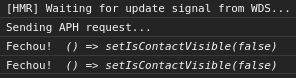
The button to exit the modal does not work and nothing comes out of it on the console. How to make it work? I thank you already.
P.S.: I know there’s a React-modal library, but I’d like to do it without it, unless there’s no way out of this case.