2
I’m wearing this plugin to show messages , but I’m not able to do it.
<!DOCTYPE html>
<html>
<head>
<meta charset="utf-8" />
<title>toastr examples</title>
<meta name="viewport" content="width=device-width, initial-scale=1, maximum-scale=1">
<link rel="stylesheet" href="http://cdnjs.cloudflare.com/ajax/libs/toastr.js/latest/css/toastr.min.css">
<script src="http://cdnjs.cloudflare.com/ajax/libs/jquery/2.1.1/jquery.min.js">
</script>
<script src="http://cdnjs.cloudflare.com/ajax/libs/toastr.js/2.0.2/js/toastr.min.js"></script>
</head>
<body class="container">
<h1>yes</h1>
<script>
toastr.info('Are you the 6 fingered man?', "Hey", { timeOut: 4000, progressBar: true });
console.log(toastr);
</script>
</body>
</html>
I tried it like this, but it didn’t work:
toastr.info('Are you the 6 fingered man?', "Hey", { timeOut: 4000, progressBar: true });
But so just for the timeout works perfectly.
toastr.info('Are you the 6 fingered man?', "Hey", { timeOut: 4000 });
Where can I find a tutorial on this? Where I got in the code above?
I copied and pasted your code and used version 1 and 2 of jquery and it also worked.
– Pena Pintada
@Penapintada then is problem with the same CDN, the link I found was straight from their example, and not what was in the rss documentation. It has the indexing order tbm... I put the . js at the end of the document, I don’t know if it has to do with this case
– hugocsl